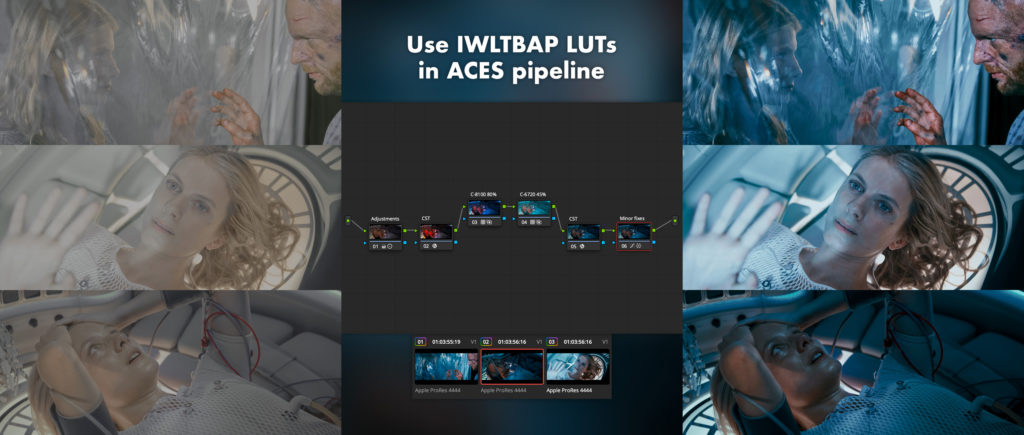
If you are using ACES to color grade your project, you can still use Rec.709 LUTs on your footages.
For example, you shot in Alexa Log-C and want to export your project in Rec.709 to distribute on YouTube, and you want to apply a LUT on these images. You must first condition the color space of your project.
In DaVinci Resolve, go to Project Settings (click on gear icon on bottom right corner), then go to Color Management section, and set your settings as below:
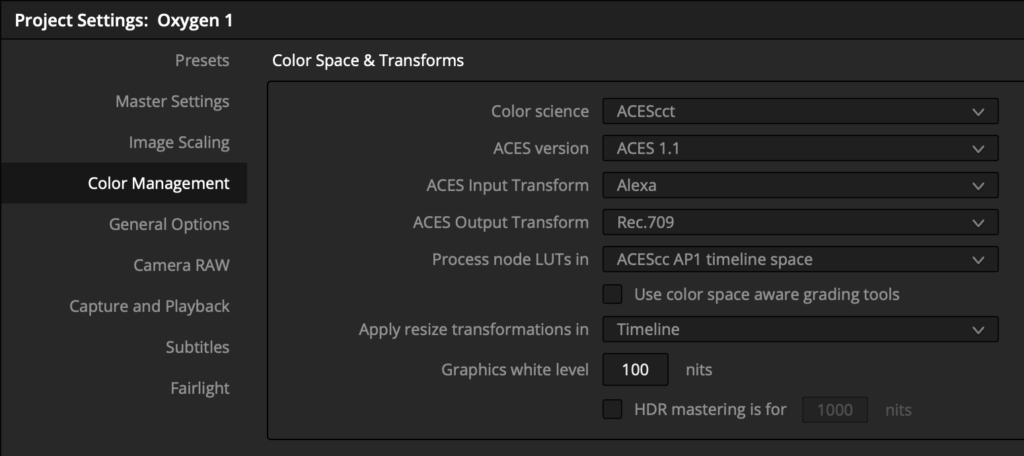
Of course you have to set ACES Input Transform with the proper LOG format.
And ACES Output Transform with the destination color space.
Then, save settings.
Your LOG image is automatically converted to Rec.709.
Now, we have to play with nodes!
The Rec.709 LUTs must be applied between two Color Space Transform serial nodes.
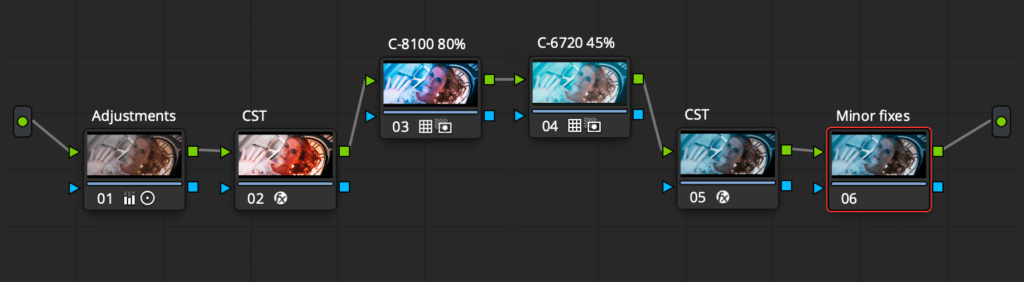
Above, the first “CST” node is here to convert the Alexa Log-C image to Rec.709, in order to apply a Rec.709 LUT.
So, we set the Color Space Transform effect as below:
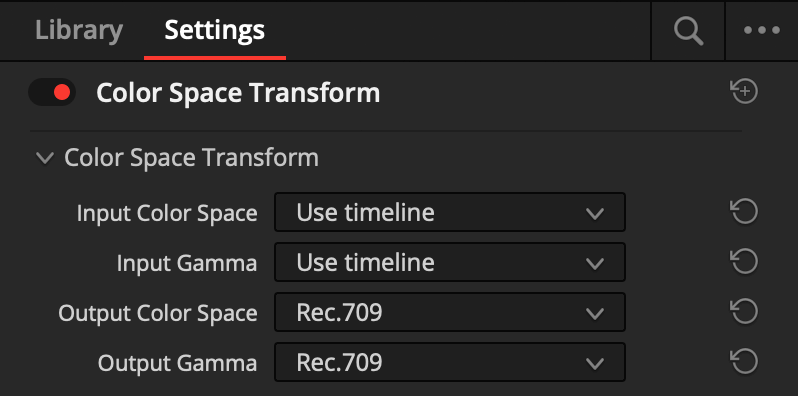
In this example I use C-8100-STD at 80% and C-6720-STD at 45%.
And then, the second “CST” node to convert the Rec.709 image back to timeline color space.
So, you set the second “CST” node as below:
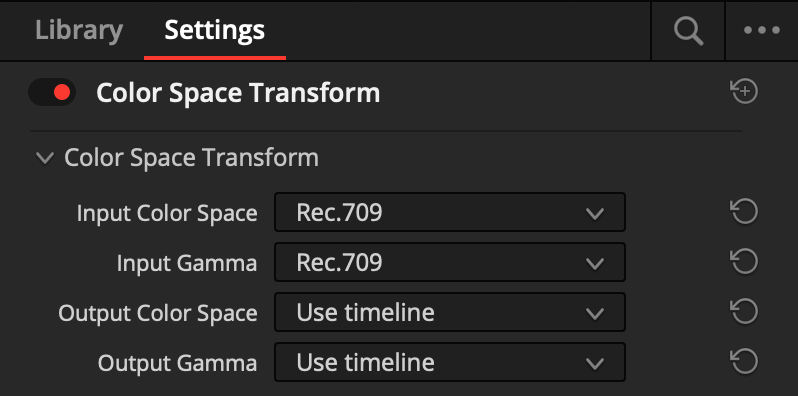
And done!
Your primary adjustments have to be applied on the nodes before the first CST.
And secondary corrections, minor fixes, etc, on the nodes after the second CST.
Avoid corrections between the Color Space Transform effects.
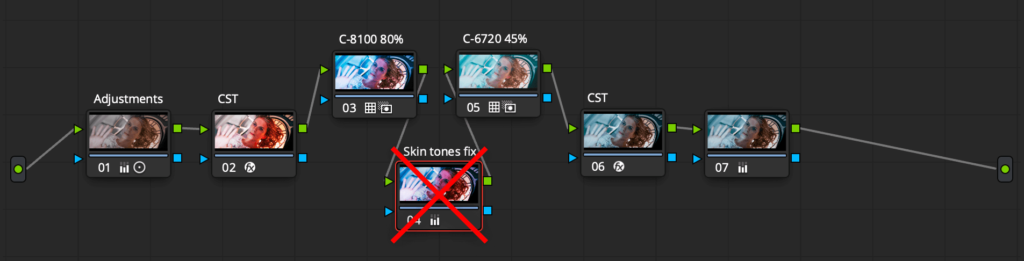

This is the only resource about this topic that is explained so well.
Thank you!